Last Minute Exam Tips
and
Relaxation Techniques
for Exams
and
Relaxation Techniques
for Exams
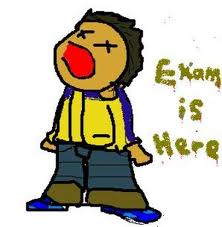 Exams are just around the corner. Being prepared reduces stress so take time to set your priorities in the days ahead. Keep friends and family updated about your plans and ask them to cheer you along to the finish line.
Exams are just around the corner. Being prepared reduces stress so take time to set your priorities in the days ahead. Keep friends and family updated about your plans and ask them to cheer you along to the finish line. Think about what you’ve already covered and review your study schedule. Set 15 minute study goals and take a 10 minute break every 50 minutes or after two hours. Repetition improves memory. Continue being an active learner- eg. Use highlighters, make summaries or mind maps. You might like to revise past papers, practice writing timed essays or study with a friend. Give yourself regular rewards.
If you become distracted while studying, just notice and refocus on the task at hand. Break tasks down into smaller chunks and tackle them one at a time. Remind yourself “I can do this” “I enjoy learning.” Expect to succeed.
Minimise interruptions eg turn your mobile on silent. If you find your self procrastinating, weigh up the pros and cons. Stay motivated by imagining a well earned break or seeing yourself on graduation day. Maintain some balance. A brisk walk will clear your mind. Try not to live on caffeine.
If you like, you can practice slow abdominal breathing whenever you sit down to study. Inhale in a way that allows your stomach to expand. As you exhale, your stomach should move inward. If you practice this for a minute your body and mind will naturally begin to relax. You can use this technique in your exams to improve your concentration or calm yourself. Each day imagine yourself in the exam room, knowing how to answer the questions well.
On the day of the exam:
- Eat well. Have a good breakfast the morning of your exam
- Wear a watch, check your pens etc and give your self extra time to travel
- Sit apart from the anxious crowd just prior to your exam
- Use self talk to stay focussed. Tell yourself “I’m calm and thinking clearly.”
- In the exam room, scan your entire paper, read questions carefully and allocate your time according to marks.
- Some anxiety is a cue to cope. If you feel too anxious or blank out for a moment, just take a few slow, deep breaths and remind yourself “Relax. Concentrate. I can easily do this, just one step at a tim
- You can also describe your surroundings for a moment, have a drink of water or chew some gum
- You can take a mental break and then begin again. Don’t give up.
- Dangle your arms by your sides to promote circulation when resting briefly from writing.
GOOD LUCK AND ENJOY !!!!!!


















